People often need to remember to look at the numeric keyboard when shopping for a laptop. A dedicated numeric keypad is necessary for professionals, students, and anyone who works with numbers daily. This extra keyboard part can help you be more productive and comfortable, whether doing accounting calculations, entering data, or handling spreadsheets.
This article examines the best laptops with a numeric keypad. It will help you find laptops that meet your goals, fit your budget, and fit your work style so you get the most out of your money.
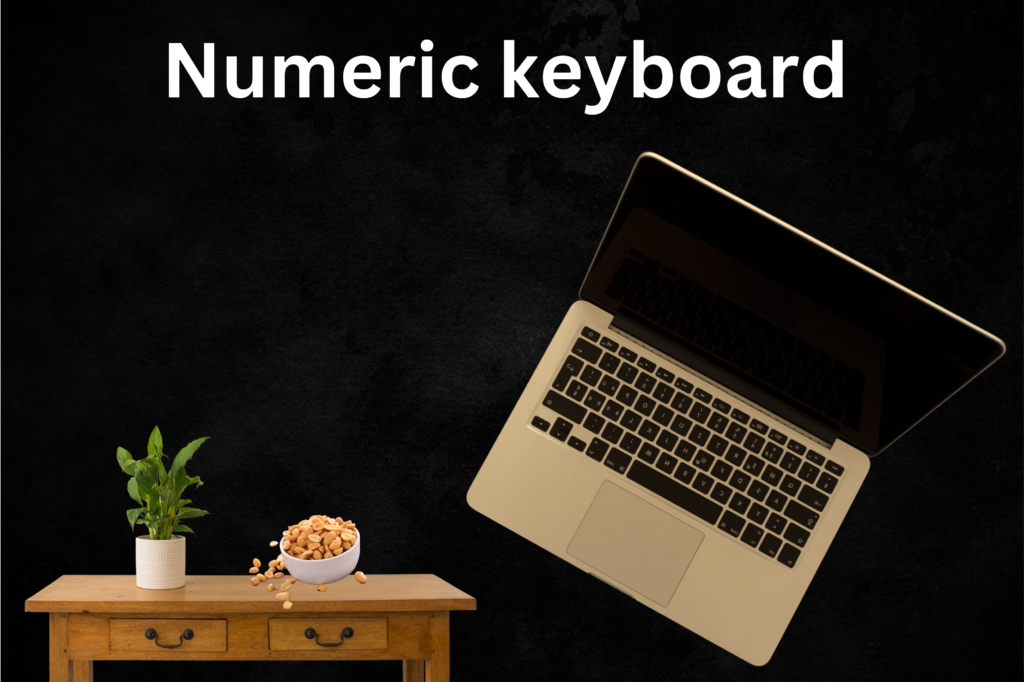
Why Choose a Laptop with a Numeric Keypad?
Before you look at our top picks, it is important to know why a numeric keyboard can make a difference for some users:
Improved Productivity:
A numeric keyboard makes typing faster and more accurate when working with numbers.
More comfort:
When you write long string numbers, using a numeric keypad makes it easier on your fingers.
Great for Finance and Data Entry:
You need a numeric keypad if you work with spreadsheets, accounting tools, or data entry.
What You Should Look for in Laptops with Numeric Keypads
To make sure you get the best laptop for your work, you should think about the following features:
Keyboard Layout:
Make sure the number pad is in a good spot. It is usually on the right side of a full size keyboard.
Screen Size:
Laptops with screens that are 15 inches or bigger are more likely to have many keypads.
Processor:
If you want fast and smooth performance, look for at least an Intel i5 or AMD Ryzen 5 processor.
RAM:
At least 8 GB of RAM is needed to do multiple things at once, but 16GB is better for heavy users.
Battery Life:
If you work from home or on the go, choose a laptop with a battery life of at least 8 hours.
Port Choice:
Different ports, like USB, HDMI, and Thunderbolt, can make it easier to connect external devices.
Let us discuss the best computers with numeric keypads that fit various budgets and needs.
Dell Inspiron 15 3000 – Best Budget Laptop with Numeric Keypad
The Dell Inspiron 15 3000 is a great choice for people who want a cheap laptop with a numeric keyboard. This laptop’s 15.6 inch screen gives it plenty of room for both the screen and the full keyboard, which includes a number pad.
Key Features:
Processor: Atom or Core i3 (10th or 11th Gen)
RAM: 8GB (can be upgraded to 16GB)
Storage: 256GB SSD
Display: 15-inch HD (1366 x 768) or FHD (1920 x 1080) screen
Numeric Keypad: Keypad with Numbers: Yes, a full-sized computer with a number pad.
Battery Life: Power lasts up to seven hours
The Dell Inspiron 15 3000 is great for students, office workers, and people on a tight budget who need a numeric keypad for simple jobs like entering data, making calculations, and using spreadsheets.
HP Pavilion 15 – Best for General Use
The HP Pavilion 15 is a good choice for workers and students because it works well and doesn’t cost too much. The full-sized keyboard has numeric keypads, which makes it great for everyday jobs like word processing, watching movies, and doing math.
Key Features:
Processor: Apple Core i5 (11th Gen)
RAM: 16GB
Storage: 512GB SSD
Display: 15.6 inch Full HD
Numeric Keypad: A number Yes, keypad
Battery Life: Power lasts up to eight hours
This model’s sleek look and powerful performance make it a great choice for multitasking. It has a reliable daily task speed and can easily handle big Excel files.
Lenovo ThinkPad P15 – Best for Professionals
Lenovo’s ThinkPad P15 is one of the best laptops with a numeric keyboard for people who need a powerful computer. It is a workstation class laptop that engineers, data scientists, and other workers who need powerful performance will love.
Key Features:
Processor: It has an Intel Xeon or an Intel Core i7
RAM: 16GB to 64GB (can be changed)
Drive space: up to 2TB SSD
Graphics: NVIDIA Quadro T2000
Display: 15.6 inches Full HD (1920 x 1080)
Numeric Keypad: Yes, full-sized with separate number keys
Battery Life: Power lasts up to 9 hours
The ThinkPad P15 costs more than most laptops, but it is designed to handle heavy tasks like 3D modelling, working with big datasets, and financial modelling. The numeric keypad makes it easier to work with big spreadsheets or programs that do a lot of calculations.
Acer Aspire 5 – Best Value for Money
Many people choose the Acer Aspire 5 because it offers a good balance of price and ability. The price is low without sacrificing the features that regular users need, and it comes with a full- ize keyboard with a number pad.
Key Features:
Processor: Choose between AMD Ryzen 5 and Intel Core i5
RAM: 8GB (can be increased)
Storage: 256GB to 512GB SSD
Display: 15.6 inch Full HD
Numeric Keypad: Yes
Battery Life: Up to 10 hours of use on a charge
This laptop is great for many different tasks. It can be used for work, school, or light fun. The numeric keyboard allows people who work with numbers to get more done.
ASUS VivoBook 17 – Best for Larger Screen
The ASUS VivoBook 17 is a great choice for a bigger screen. This laptop’s 17.3 inch screen gives you more space on the screen, so you can do more than one thing at once, like edit papers or watch movies while working with numbers. It has a full-size keyboard with a number pad on the right side.
Key Features:
Processor: Intel Core i7 or AMD Ryzen 7
RAM: 8GB to 16GB
Storage: 512GB SSD
Display: 17.3-inch Full HD (1920 x 1080)
Numeric Keypad: Yes
Battery Life: Power lasts up to eight hours
The ASUS VivoBook 17 is great for professionals who need more room but want to keep their laptops portable. It has a big screen and a numeric keypad.
HP Envy 17 – Best Premium Laptop with Numeric Keypad
Regarding high end experiences, the HP Envy 17 has style and speed in one package. This laptop has a 17.3 inch screen, which is great for people who like high-quality screens for work and play.
Key Features:
Processor: Apple Core i7 (11th Gen)
RAM: 16GB to 32GB
Storage: 512GB to 1TB SSD
Graphics: NVIDIA GeForce MX450
Display:17.3-inch 4K UHD
Numeric Keypad: Yes
Battery Life: Up to 10 hours of use on a charge
The HP Envy 17 is the right mix of style and power. Its big screen and high resolution display make it perfect for graphic design, video editing, and work involving many spreadsheets, where having a numeric keyboard can help you get more done quickly.
Dell XPS 17 – Best for Creatives
The Dell XPS 17 is a powerful laptop for workers and creative people who need the best performance. This model has a large 17-inch screen and a full numeric keyboard, making it great for using design software, spreadsheets, and editing media.
Key Features:
Processor: Intel Core i7 or i9 (11th generation)
RAM: 16GB to 64GB
Storage: Storage: up to 2TB SSD
Graphics: NVIDIA GeForce RTX 3060
Display: 17-inch UHD+ screen (3840 x 2400)
Numeric Keypad: Keypad with Numbers: Yes
Battery Life: Up to 10 hours of use on a charge
The Dell XPS 17 is one of the most powerful laptops. It has a high quality screen, fast speed, and a numeric keypad that is essential for anyone who works with data or numbers.
Conclusion
When looking for the best laptop with a numeric keypad, you should base your choice on your needs. The Dell Inspiron 15 3000 or the Acer Aspire 5 are good options for inexpensive laptops that work well. The ASUS VivoBook 17 or HP Envy 17 are great options for people who need a large screen and fast speed.
